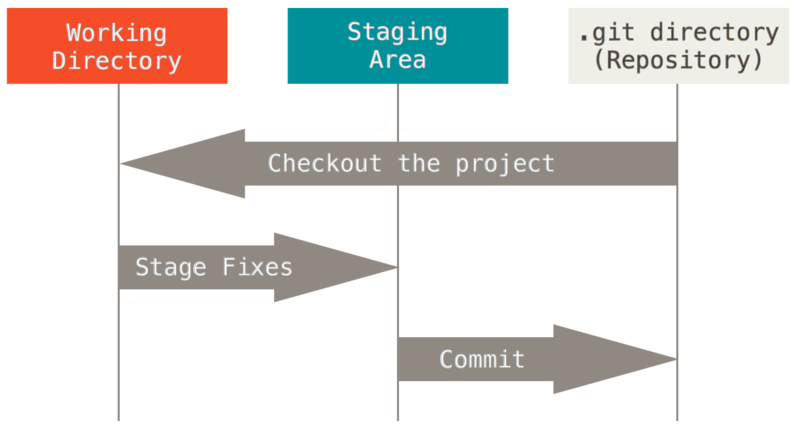Git のコマンドまとめ
目次
ブランチ操作
ローカル
-
新しいブランチを作成して、新しいブランチにチェックアウト
$ git checkout <元にしたいブランチ> $ git checkout -b <new-branch-name>
-
ブランチ名を変更
$ git branch -m <old-branch-name> <new-branch-name>
-
ブランチを削除
$ git checkout <違うブランチ> $ git branch -D <branch-you-want-to-delete>
-
ブランチを強制チェックアウト(ローカル変更はなくなる)
$ git checkout --force <branch-you-want-to-checkout>
-
ブランチをプッシュ(初回)
$ git push -u origin <branch-you-want-to-push>
git reset 使い分け
ちなみに git reset == git reset --mixed ですね
git log
リセットする
履歴を全部消して force push する。
fetch と pull
fetch
リモートリポジトリの最新の履歴の取得だけを行う。
hogehogeブランチをfetchすると、 ローカルのorigin/hogehogeがリモートのorigin/hogehogeリポジトリと同期されて最新状態になる。ローカルの
hogehogeブランチは、そのまま何にも変更されない。
pull
fetch + merge
hogehogeブランチを pull すると、 ローカルのorigin/hogehogeもhogehogeも両方リモートのorigin/hogehogeリポジトリの変更とマージされる。-
内部的には、
リモートの
origin/hogehogeと、ローカルのorigin/hogehogeとマージローカルの
origin/hogehogeとhogehogeをマージ
ローカルの
hogehogeに、自分の変更とリモートの変更と両方入った状態になる。競合があったら自分で解決してコミットする必要がある。
通常ローカルで触るのは
originがついていないhogehogeブランチ。